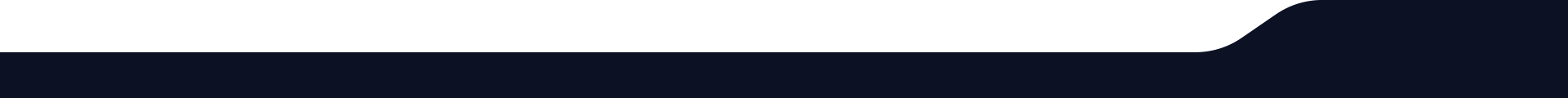Get the AWS to Azure Connectivity Guide
Master AWS to Azure Migration with Megaport Cloud Router
Migrate from AWS to Azure in Minutes, Not Months. Build your Multicloud Fast.
Planning to migrate from AWS to Azure or build a scalable multicloud architecture? This step-by-step cURL tutorial is built for network architects and infrastructure engineers looking to establish fast, secure, and reliable AWS to Azure connectivity — with no hardware required.
By the end of this guide, you’ll have a dedicated private link between AWS and Azure, enabling a seamless AWS to Azure migration — or a reverse migration from Azure to AWS. You’ll learn how to connect your clouds in under 60 seconds, run workloads across both, and scale on-demand — all through the Megaport SDN platform.
Whether you're executing a full AWS to Azure migration, moving specific workloads between Azure and AWS, or testing direct cloud connectivity to other CSPs, this guide will help you accelerate deployment and reduce complexity with a direct, scalable architecture. Download now to connect AWS and Azure in minutes!
What you’ll get from this guide:
- Account & API Setup Instructions: Step-by-step account creation, API key generation, and token retrieval.
- Optimize Performance: How to deploy your virtual router and VXC in minutes, without hardware.
- AWS Direct Connect & Azure ExpressRoute Connectivity: Order and validate hosted connections to both clouds.
- Cross-Cloud Testing: Run a simple ping test to confirm your private link between AWS and Azure is live.
- Troubleshooting Tips: Common gotchas and how to avoid them, straight from our field engineers.
- Need Help Connecting AWS and Azure now? Book a demo with a Solutions Architect and we’ll walk you through every step of connecting AWS and Azure using Megaport Cloud Router — from account setup to testing your private link. You’ll also get guidance tailored to your environment.
Ready to go? Download the guide to launch your AWS to Azure migration and fully deploy a multicloud AWS Azure environment — with secure, high-performance connectivity you can spin up in just minutes.
Download the guide
Fast & Simple
Spin up your Megaport Cloud Router and VXCs in under 10 minutes.
Gain Flexibility
Privately connect AWS and Azure; avoid vendor lock-in and choose best-of-breed.
No Hardware Needed
All virtual; deploy without new appliances or data center changes.
You're in good company
We’re trusted by the world’s leading companies to keep them connected.












Using Megaport is so easy and consistent everywhere that we no longer have to worry about any cloud-based sort of workloads. If anyone asks whether we can connect to a new cloud or between offices quickly, the answer is, ‘Yeah. We have Megaport. It’s done.’
- Beren Lewis, Director of Global Systems and Infrastructure Technology, Framestore